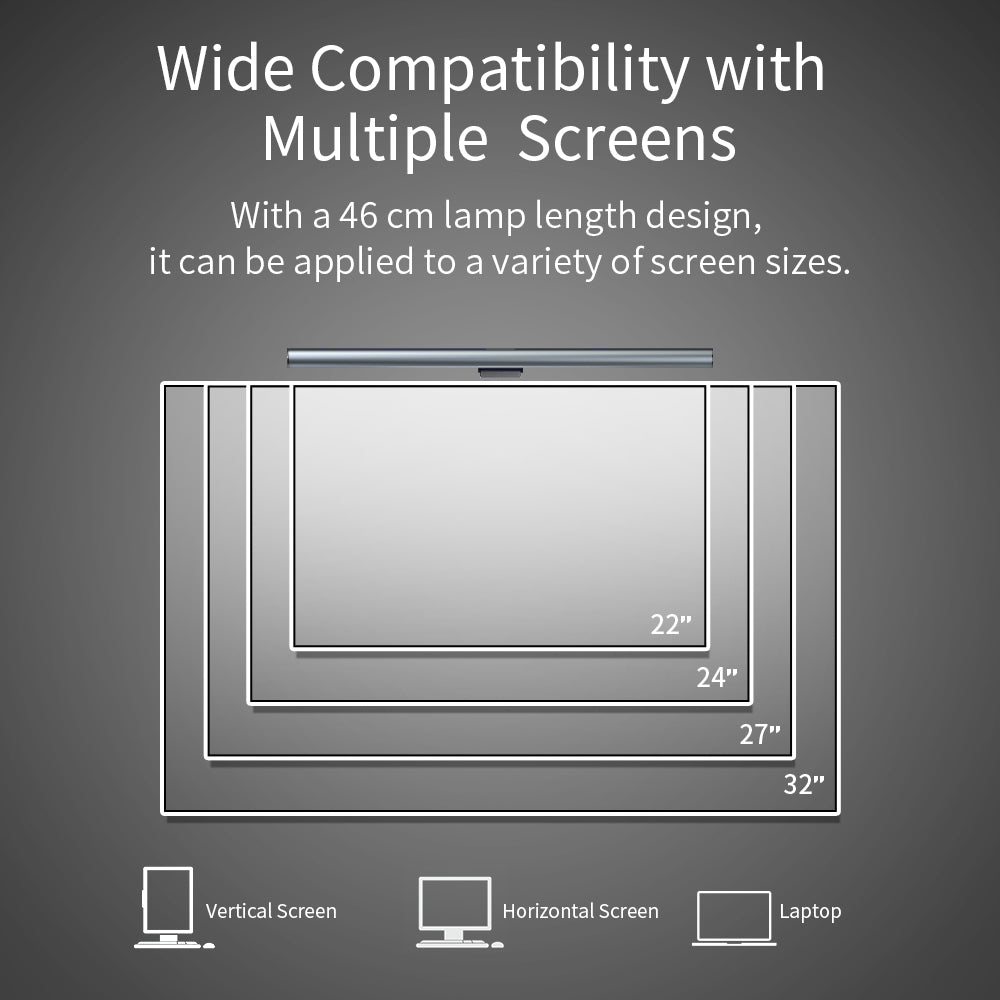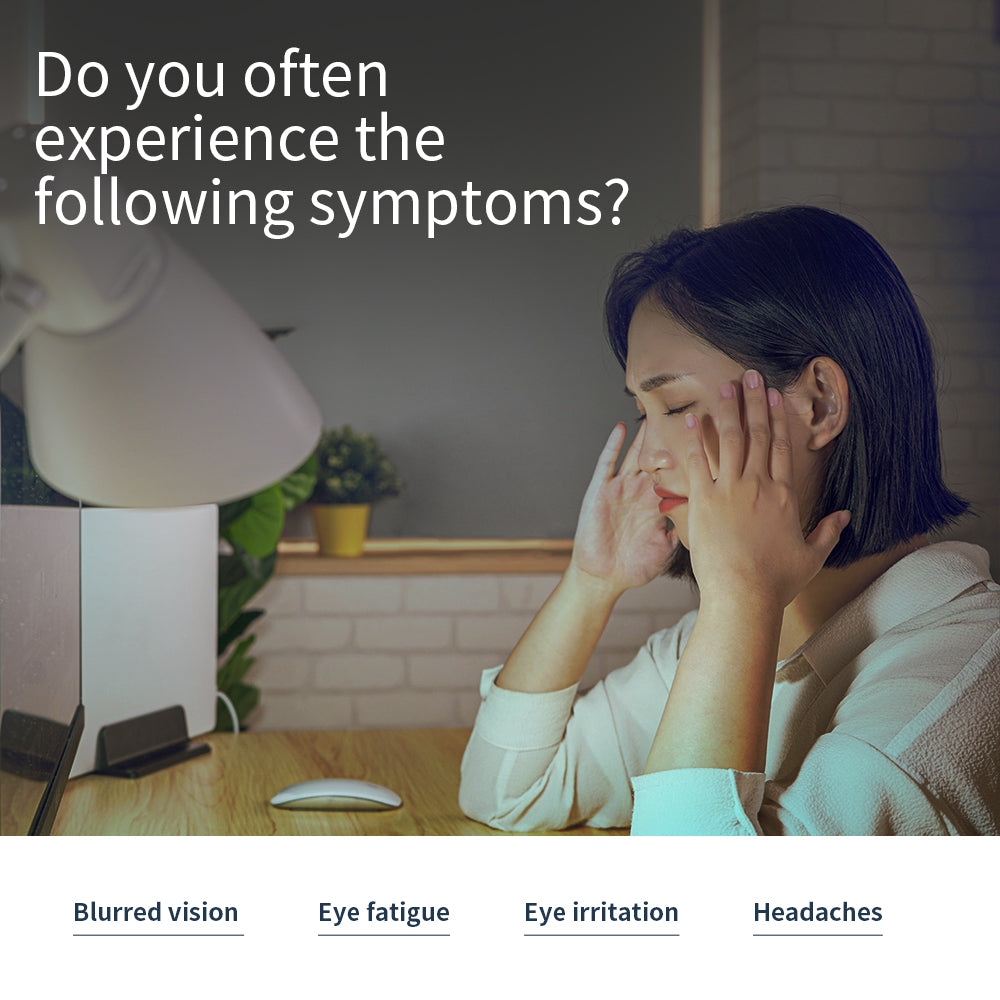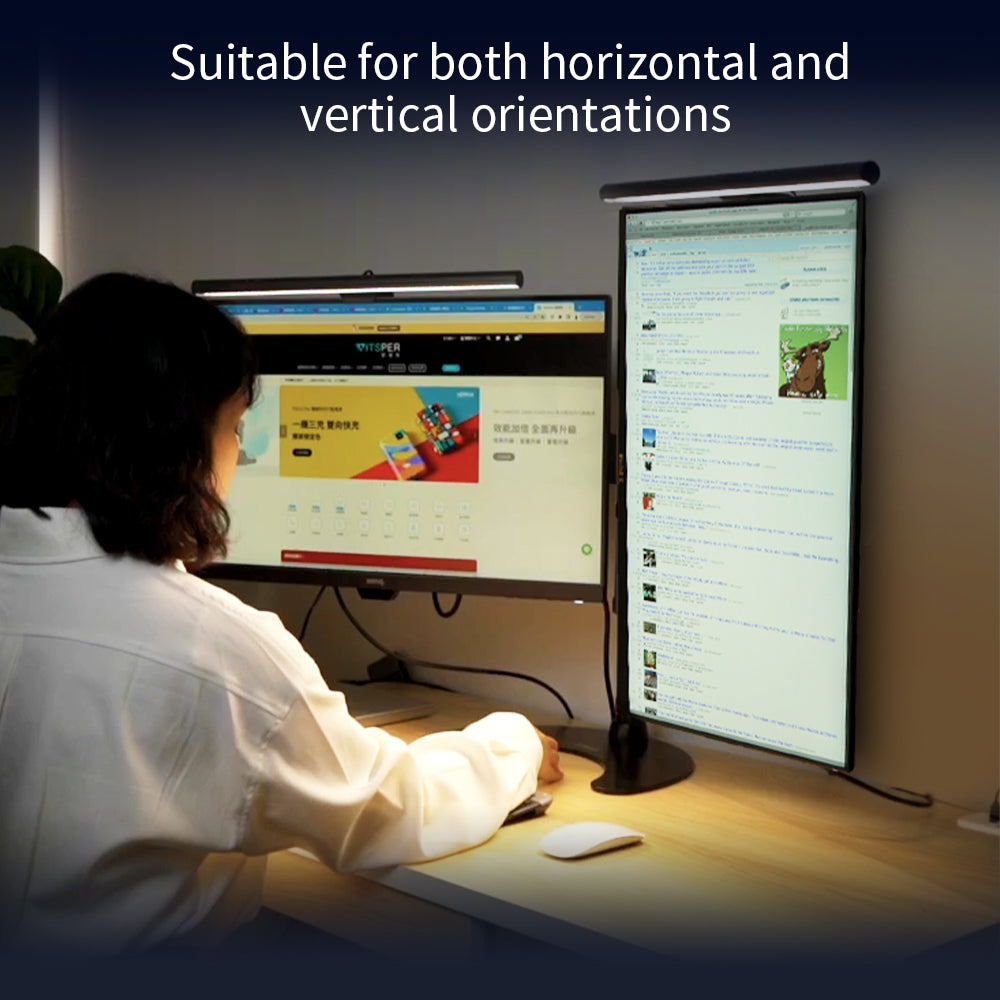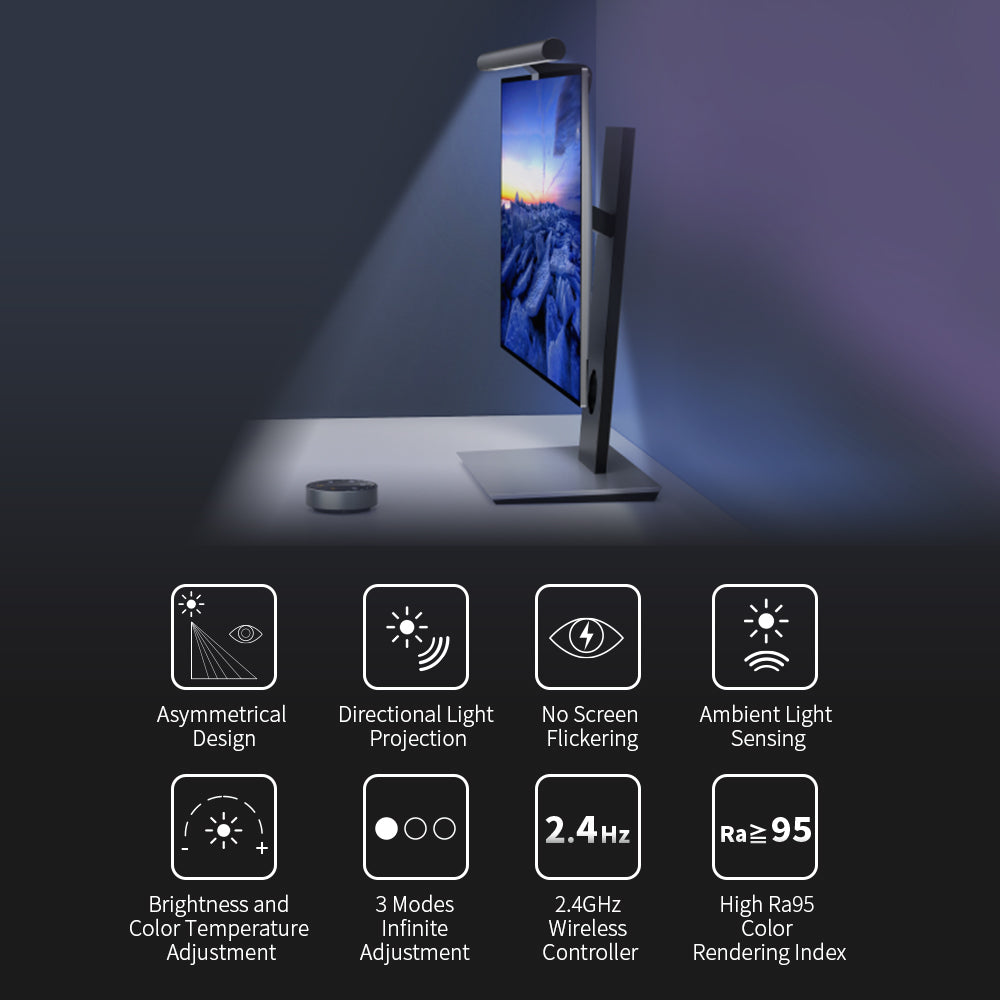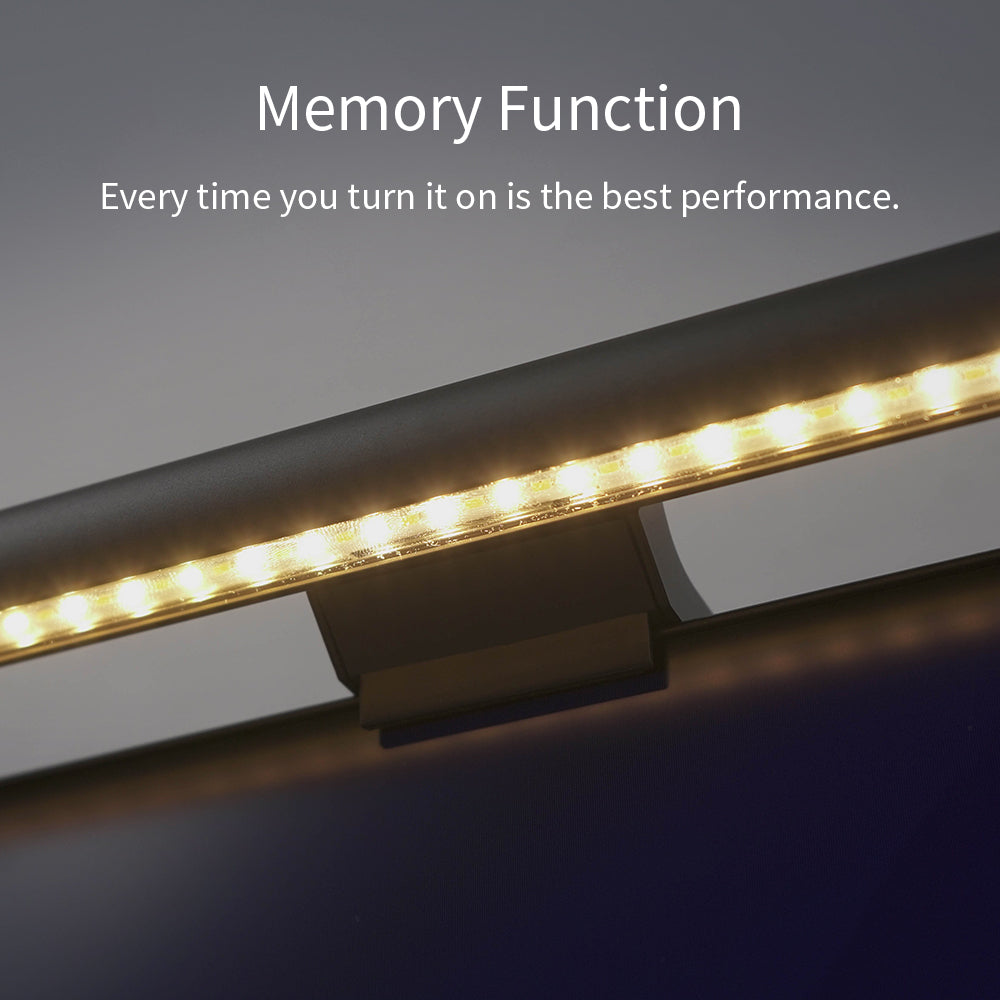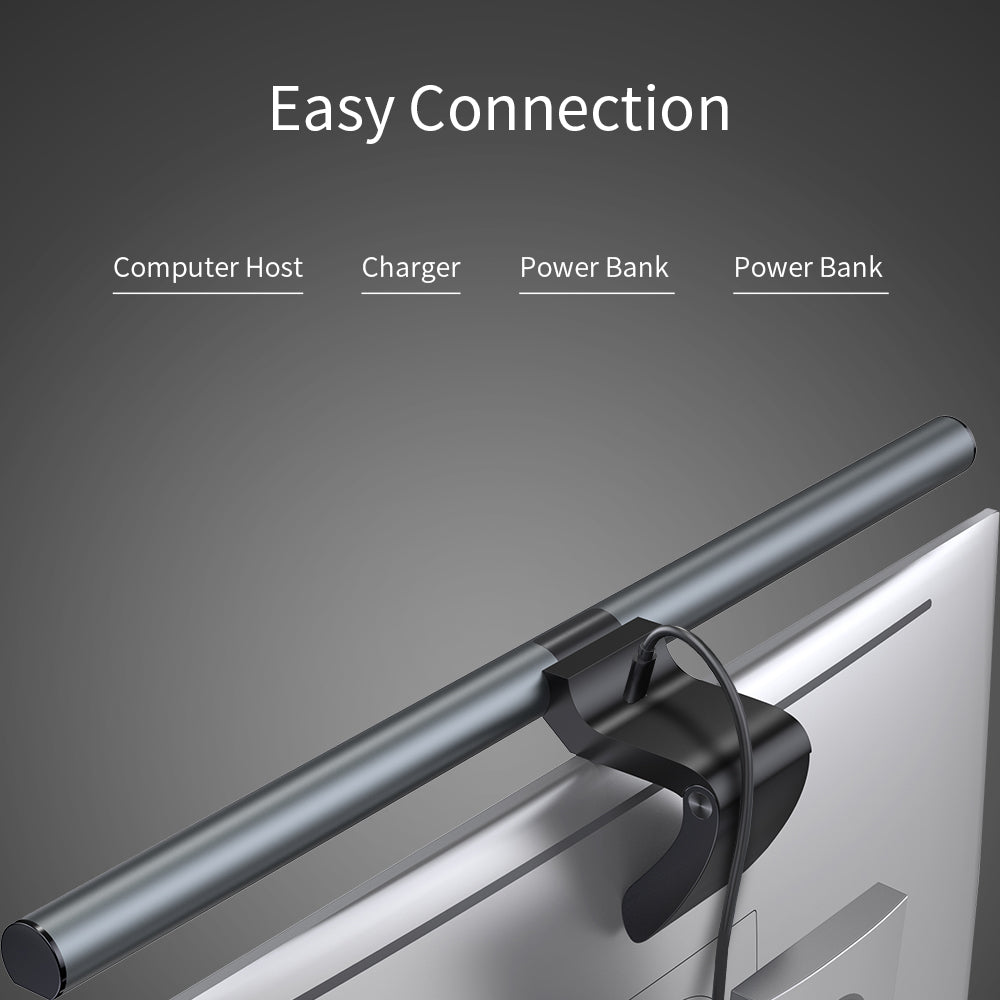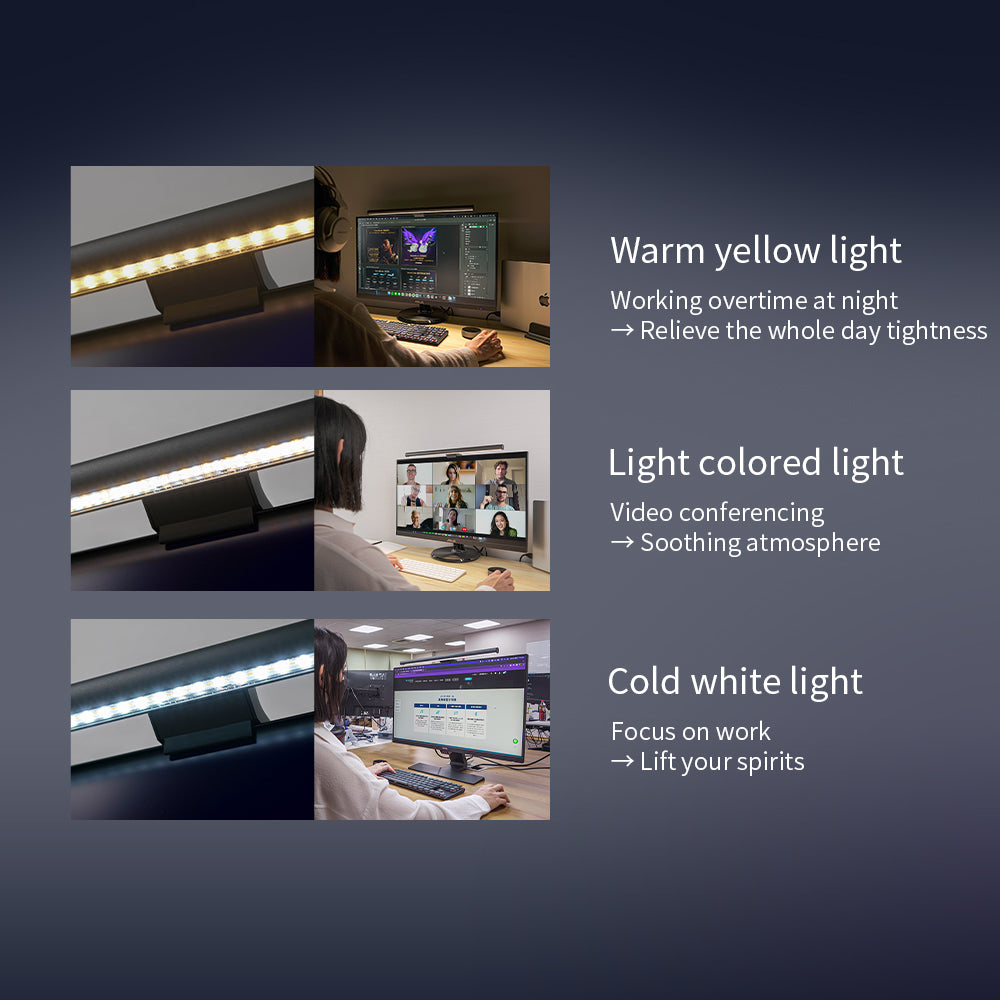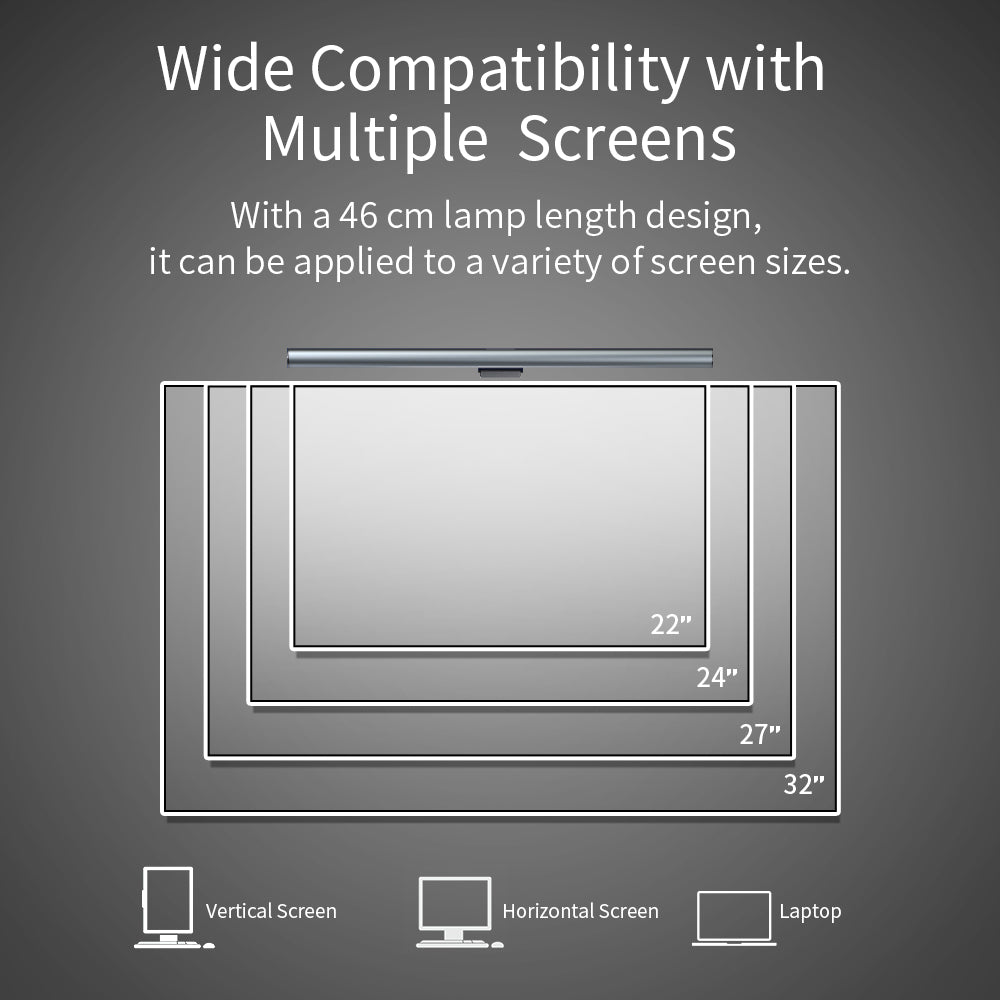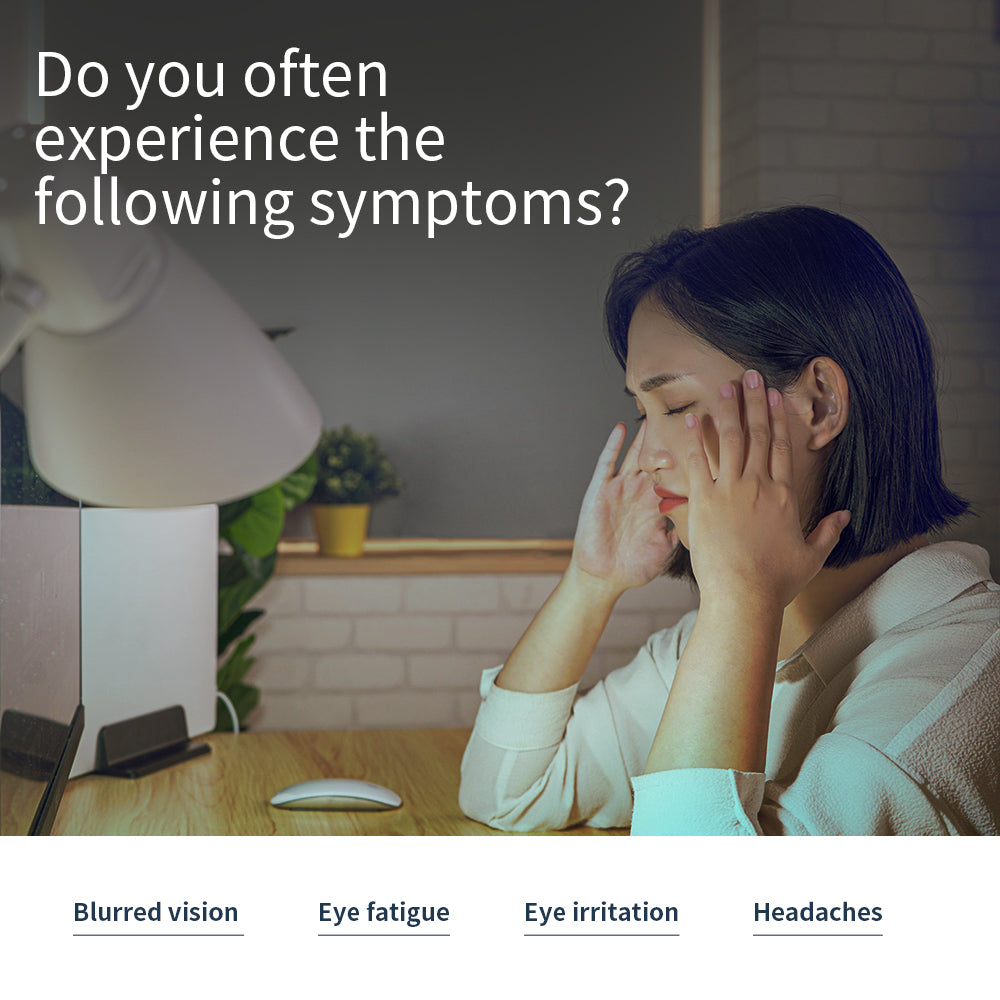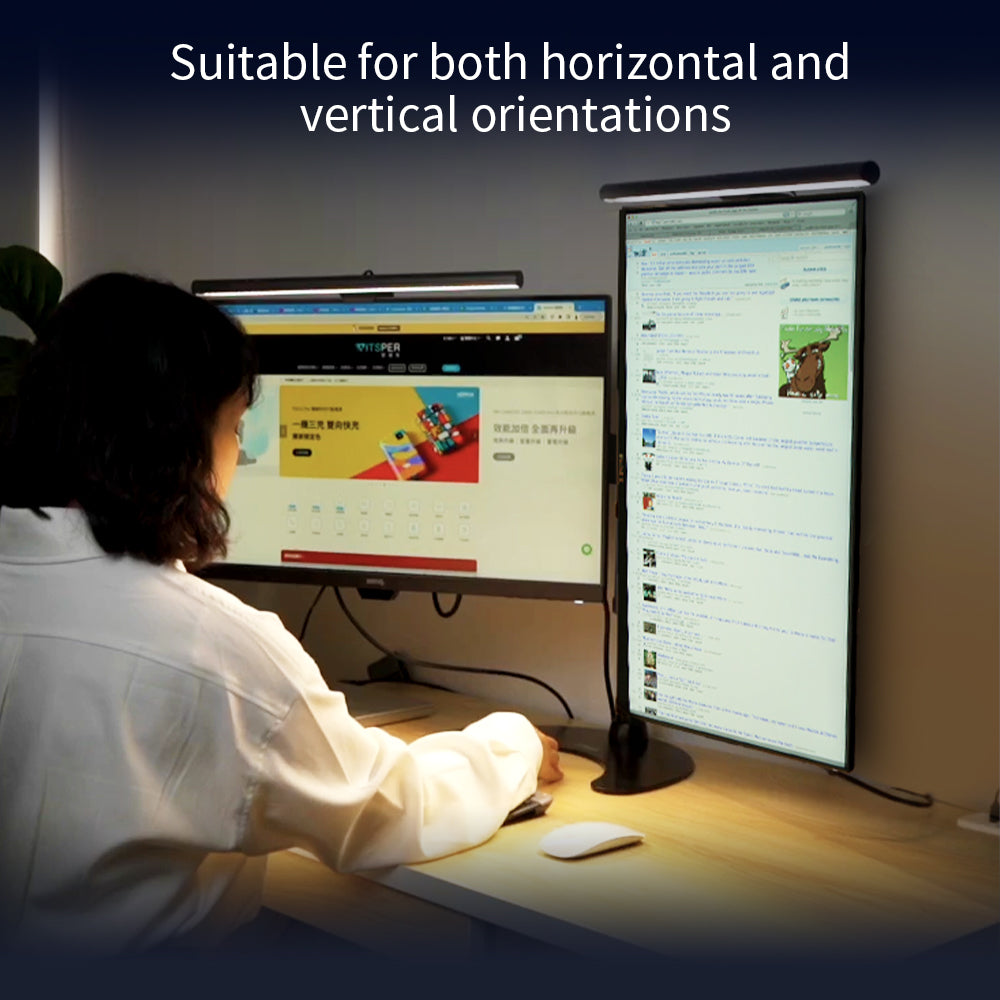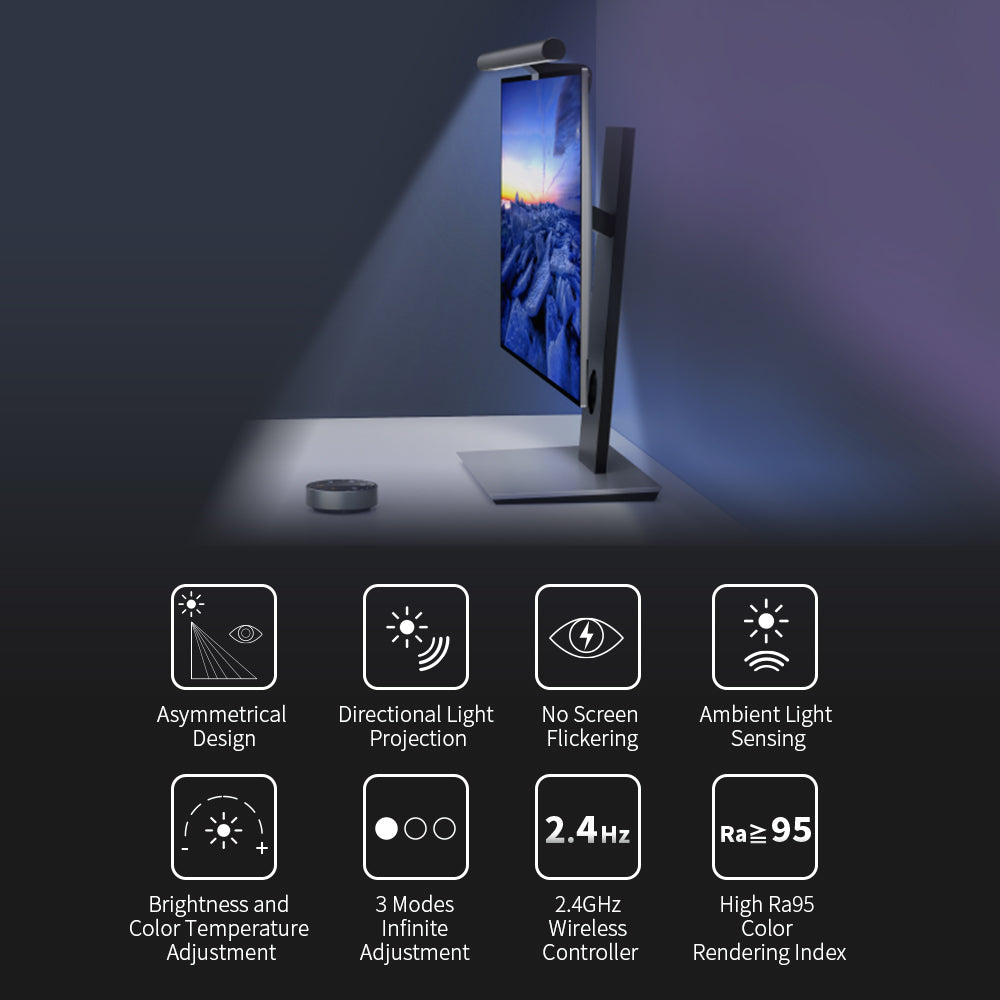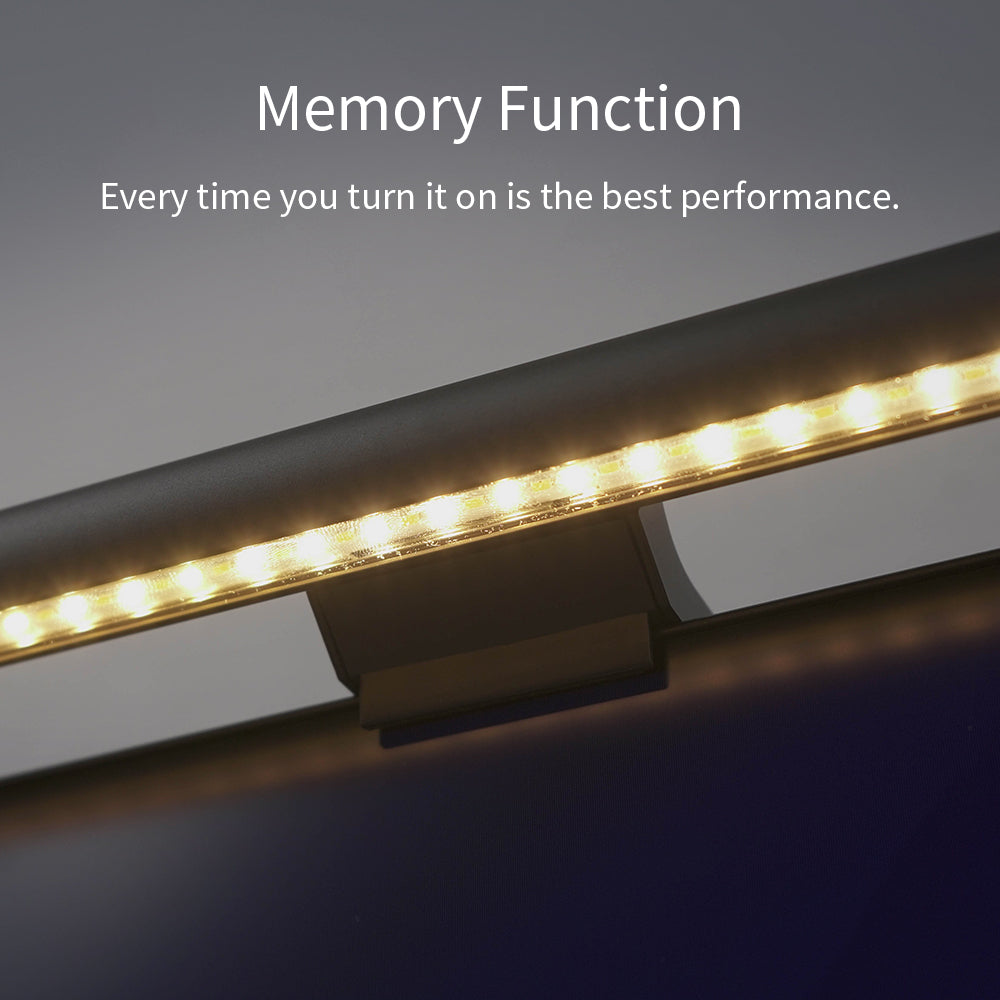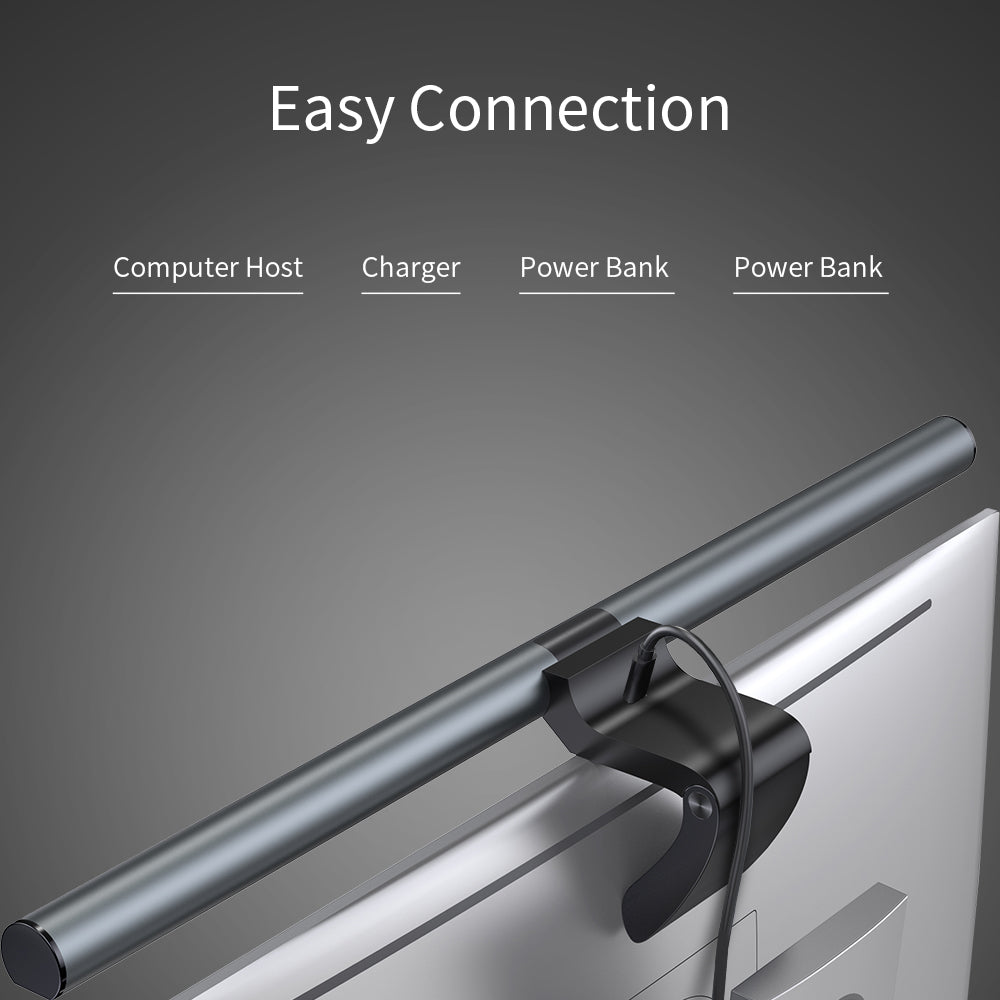E1129 Uni-Light Intelligent Monitor Light Bar
无法加载取货服务可用情况
Asymmetrical Design:
Elesense Light Bar has an asymmetrical optical design - the asymmetric light reflected from the light bar only illuminates the desk and ensures zero reflective glare off the screen.
Directional light projection:
The light is focused and evenly illuminates the desk, coordinates the intensity difference between the screen light source and the desktop.
No screen flickering:
Built-in 45 premium quality cool light beads block blue light and optical radiation which can relieve eye fatigue and protect your eyes - ideal choice for students and office workers.
Automatic mode:
After turning on the auto-dimming mode, our Light Bar can adjust the brightness according to the surrounding light, and set the brightness to 500 LUX Illumination level suitable for office use.
Do you often experience the following symptoms?
- Blurred vision
- Eye fatigue
- Eye irritation
- Headaches
Desk lamps
Light source coming from a regular desk lamp is weak and can cause the screen to flicker which will affect your vision in the long run. They take up precious desktop space as well.
General lighting
General lighting is often too bright and may reflect the computer screen. Or not sufficient enough to illuminate the desktop area which can lead to eye soreness.
ELESENSE
Flip your visual experience to create an Aesthetic Innovative Future with Elesense Uni-Light Intelligent Monitor Light Bar - Spend hours in front of your screen without any burden on the eyes!
Product details:
Doesnt’t take up space on your desktop.
Neatly and easily attaches to the top of the monitor, leaving you plenty of desktop space. Elesense Light Bar will give you an all-new lighting experience.
No screen reflection.
Customized optical structure, the reflective film inside the Light Bar and asymmetric polished design prevents screen flickering and reflection which reduces eye soreness and fatigue.
Variable brightness and color temperature settings.
Adjust the settings to meet different lighting needs. You can change the brightness and color temperature by pressing on the wireless remote button. Choose 5%-100% adjustable brightness depending on your needs. 3000K-6500K color temperature adjustment allows you to switch between cold light and warm light.
Auto-dimming with Ambient Light Sensor.
Start the auto-dimming mode by touching the “Auto” key, automatically adjust the light brightness according to the surrounding ambient light.
High Ra95 color rendering index.
Low color rendering index affects object color recognition by our eyes, so we are unable to comprehend the object’s real color. Elesense Light Bar with high Ra95 color rendering index protects your eyes and restores the object’s true color perfectly.
Memory mode:
Elesense Light Bar remembers the light settings you used last. Get rid of the hassle of having to set it all up every time you turn the Light Bar on.
Wireless remote control.
Adjustable lights at your fingertips - use Elesense wireless remote control to change the lighting mode according to your preference.
Note: Press the wireless remote control for:
- Auto light mode
- 12-segment brightness
- Color temperature control
- Rotary control
- On/Off
3 Pre-set modes.
Elesense customized these three modes for better lighting. Choose from the set-up modes for all your computer-based activities: video conferences, overtime work or gaming.
Wide compatibility.
Elesense 45cm Light Bar is compatible with multiple monitors and various screen sizes: from a computer screen to a laptop. Our Light Bar works with thick, thin, curved, and straight monitor screens.
Easy to install.
Intelligent Monitor Light Bar can be installed in just 3 seconds.
Easy connection.
USB-C to USB-A port can connect to your computer, power bank or charger.
Fine workmanship.
Elesense Light Bar is the perfect integration of technology and art: a streamline design with premium aluminum alloy sandblasted shell that will enhance any working space without blocking your monitor.
USER MANUAL
Download here -https://www.mediafire.com/file/7fkvyvcaw2niw19/%25D0%259F%25D0%25BE%25D1%2581%25D1%2596%25D0%25B1%25D0%25BD%25D0%25B8%25D0%25BA_%25D0%25BA%25D0%25BE%25D1%2580%25D0%25B8%25D1%2581%25D1%2582%25D1%2583%25D0%25B2%25D0%25B0%25D1%2587%25D0%25B0_E1129.docx/file
Share